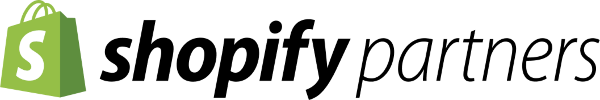Is your e-commerce business looking to increase your session conversion rate, and lower your digital cost of customer acquisition? Chances are, you need look no further than your on-site search technology.
How On-Site Search Grows E-Commerce Businesses
There have been thousands of webinars, blog posts, conferences, and Tweets about driving traffic to an e-commerce website. Then, we talk about conversion rate optimization, and how making tweaks to the product, category, and checkout pages of your website can incrementally grow your revenue.
The one topic that rarely comes up though is your on-site search. And that’s a topic that deserves a LOT more attention than it gets.
Aside from site layout and functionality, it’s one of the ONLY ways you can shape a customers experience, and coach them into seeing your best deals, hottest sellers, and perhaps most importantly…
Exactly what the customer wants.
That’s right, a prospect using your search bar is telling you exactly what they are looking to buy.
Across hundreds of analytics accounts I’ve had access to over the years, one thing stands out for certain. Visitors that use on-site search convert to purchasers at a much higher rate than those that simply navigate through your site.
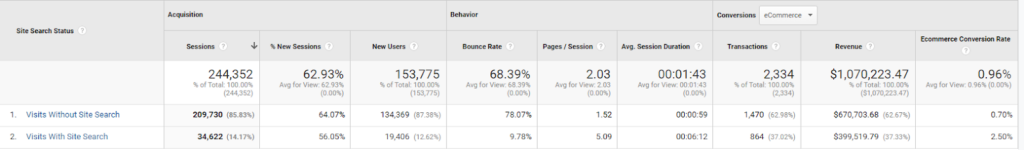
The argument could be made that many of these individuals are deeper in the buying funnel, and that’s why they’re engaging with your site search. It makes sense.
So that’s all the more reason to take a deep dive into how yours works, and what happens to an individual after they make a search.
In short, on-site search grows businesses by doubling, and sometimes tripling session conversion rates.
In the above example, almost 15% of shoppers used site search.
The results?
- Conversion rate was OVER 3x higher
- Session length was 6x higher
- Pages per visit were 3.5x higher.
In fact, 37% of that time period’s revenue came from on-site search, even though only 15% of shoppers used it.
Makes a case for working on your website, right? But what do we need to do?
Get the Right People Involved with On-site Search
It can often be unclear as to who exactly is responsible for the performance of your on-site search engine. Some teams hand it off to the SEO folks, some to the devs, and others… well, it really falls to no one. And it remains ineffective and stagnant.
In the end, almost everyone is a stakeholder here. So it makes sense to have a committee of people review how it works, what results it produces, and what data it collects.
Consider a stakeholder to be anyone that can materially impact the success of the business by being involved. So that means:
Web designers/Devs: They can influence how the results look and feel, as well as quickly and how accurately results are returned.
Merchandising & Product People: They can help train the search engine to show better, more popular results, as well as provide lists of synonyms that can be hooked to your products and categories.
Marketing: Your SEO and SEM teams know what people are searching for on Google, and your Social team knows what is getting talked about in your vertical. Use that data to build a better on-site search engine.
Buyers: A proper analytics setup for site search will show you what your customers are looking for that you don’t have. Your buyers can potentially find ways to fill those gaps.
Pull all of this together, and you’re on the path to having a great website experience!
Perfect your On-Site Search Results to Reduce CAC
Let’s assume that out of the box, your e-commerce software does a “decent” job with search. That is to say, if someone searches for blue widgets, your website returns a list of blue widgets for sale.
I’m here to tell you that you can do better than that.
Proper e-commerce on-site search results should include:
- Auto-complete & Suggested search refinements
- Highly relevant products that have a tendency to sell.
- Curated related collections that contain those products
- Helpful and poignant articles/content that make the buying decision easy
After we’ve fixed the types of content we’re displaying, we should build up a list of “coached” searches- this would include synonyms to catch related searches, mapping categories to search terms, etc.
If you can, adding in personalization can go a long way towards higher post search conversion rates. If your e-commerce software doesn’t support this out of the box (and it likely doesn’t), you can add in an app or third-party software such as SeachSpring to handle it. Full disclosure, we’re a SearchSpring partner.
A word of caution here: Don’t go too far overboard with personalization. If it begins to make your search results less relevant, it’s going to hurt your business as opposed to helping it. Keep the personalized recommendations a low percentage of the overall returned results.
Get More Visitors to use On-Site Search
Now that we’ve worked on optimizing our on-site search engine, we need to get more people to use it!
Generally speaking, less than 10% of visitors will engage with your search. There’s a few reasons for that, including what we mentioned above regarding site searchers possibly being deeper into the purchase funnel.
So if we’re looking to increase search engagement, we have to make the search bar:
- Visible
- Obvious
- Rewarding
Visible? Why wouldn’t it be visible? All too often, in the ongoing effort to perfect the mobile experience, critical elements are hidden behind hamburger menus to declutter the screen. While a sleek experience is great for the user, hiding search is a terrible idea. Make sure it’s in the top right on both desktop and mobile.
We also need to make it obvious. As a rule, that means having a magnifying glass as the search icon, and preferably a box visible at all times for users to type in. That’s what people are used to seeing, so that’s what they’ll be looking for.
Finally, the results need to be rewarding, or the likelihood of them searching again, or more so converting, will go down drastically. Pay attention to post search conversion rates, time spent on the site after a search, and number of products/pages viewed during those sessions. It can help you understand how well your on-site search is performing.